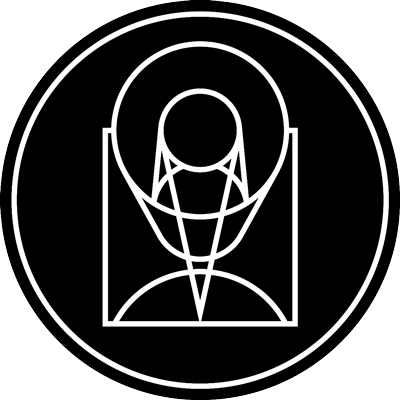Astronomy Visualization Metadata (AVM)
The AstroPix image archive is made possible by an international collaboration of observatories that are all using a common metadata standard to encapsulate a broad cross section of descriptive information about their images.
The Astronomy Visualization Metadata (AVM) standard has been in development since 2004 and is now being used by many observatories around the world. It is built upon nearly universal metadata standards used by the photography and publishing community for decades, but that have been extended to include astronomy-specific tags.
This site works by downloading master images from contributing observatories and reading the image headers to create the database entries for those images. It is worth noting that every piece of information that appears on an AstroPix image is also embedded within every image downloadable off of the site.
AVM utilizes a subset of the IPTC metadata tags used by the photography community that the astronomy outreach community has agreed upon as core to our image descriptions. That information has been embedded into the image header using Adobe's XMP format. Additional astronomy-specific XMP tags have been added to round out the AVM standard.
Adobe AVM File Info Panels
Direct access to AVM tags in Adobe Photoshop/Bridge is supported by installing the appropriate definition files into the application support folders. The file linked below has the correct definitions and instructions on where to install the directories for Mac and Windows OSes. Most users should use the Creative Cloud (CC) version, but backwards-compatible versions for older Creative Suite versions are also provided. Consult the README for installation directions.
https://caltech.box.com/s/59mz6jflpiow5ytneb01tz7gyybofnwi
Software that Supports AVM
AVM-tagged images can be used directly in a few astronomy oriented software packages.
AAS WorldWide Telescope
Microsoft's WorldWide Telescope was the first widespread application to look for AVM coordinate data within images, allowing it to display them in the correct location in the sky. It is available for Windows and as a browser app that is cross-platform. JPEG images with AVM coordinate data can be opened from the Explore > Open > Image menu in either the desktop or web clients. Typically performance is best if the images are scaled to be less than 2k x 2k in size.
http://openwwt.org
Aladin
Aladin is an interactive sky atlas and research tool allowing the user to visualize digitized astronomical images or full surveys. The desktop client version supports input of JPEG images and uses AVM coordinate data to display them over a selection of all-sky datasets including DSS, SDSS, 2MASS, and WISE. It also provides access to astronomical source catalogs.
http://aladin.u-strasbg.fr
Digistar
The Digistar full dome digital theater system fully supports the AVM standard. When dragging an image into Digistar’s interactive dome view, the system automatically detects AVM tags and offers to display the image in the specified location. AVM tagged images are also supported in the Digistar library, and may be shared online in the Digistar Cloud Library.
http://www.es.com/Products/Digistar.html
Links to More Information
Basic tag information is available in these Google Docs:
Historic documents dating back to the early days in the development of the Astronomy Visualization Metadata (AVM) standard are still available online at the Virtual Astronomy Multimedia Project website. The most recent AVM documentation release may be downloaded here:
http://virtualastronomy.org/avm_metadata.php
If you work with public-friendly astronomical data and would like to understand more about tagging images with AVM, you may want to try the AVM Toolkit website, which allows you to upload images and enter all AVM tags through a web interface. The site supports many powerful features like template creation.
http://avmtoolkit.ipac.caltech.edu/